Top 9 Free Text to Speech Software
Transform Your Content Experience Discover the top 9 free text to speech software to convert written content into lifelike voiceovers. Explore advanced features, multi-language support, and user-friendly tools for students, professionals, and creators.
Embrace the Power of Free Text to Speech Software
In today’s fast-paced digital world, free text to speech software has become an essential tool for individuals and businesses alike. Whether you’re a content creator, a student with reading difficulties, or a professional looking to improve productivity, using the top 9 free text to speech software can revolutionize how you consume and create content. These tools not only read text aloud with natural-sounding voices but also support multiple languages, accents, and speech speeds. This article dives deep into the top 9 free text to speech software options that are changing the game in 2025.
1. Balabolka – The Veteran Free Text to Speech Software
Balabolka is one of the most trusted and long-standing free text to speech software available for Windows. It supports all SAPI 5 voices installed on your system and allows you to customize pronunciation, pitch, speed, and volume.
Features:
Compatible with DOCX, EPUB, PDF, and HTML.
Save speech as MP3, OGG, or WAV files.
Batch file conversion for large volumes of text.
Balabolka stands out among the top 9 free text to speech software due to its flexibility and reliability.
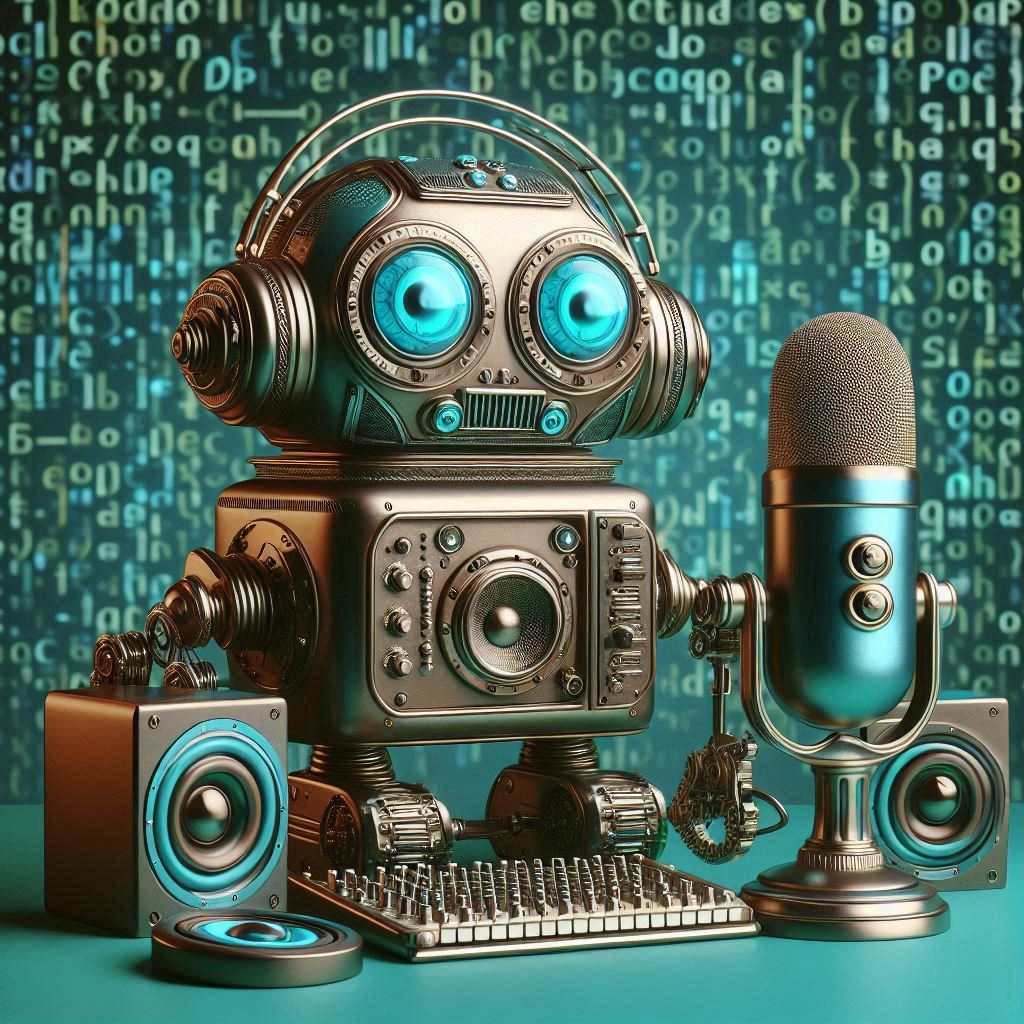
2. Natural Readers – Online and Desktop Friendly Text to Speech Tool
Natural Readers offers both an online platform and a downloadable app for users seeking smooth, lifelike voiceovers. Its free version includes essential features for casual users.
Why It’s Popular:
Supports multiple languages and natural voices.
Drag-and-drop document upload.
Chrome extension available.
Among the top 9 free text to speech software, Natural Readers is ideal for users looking for a balance between quality and ease of use.
3. TTSReader – Simple and Efficient Browser-Based Tool
TTSReader is a no-installation, browser-based free text to speech software. Its clean interface and instant playback make it a favorite among educators and students.
Key Benefits:
Works without registration.
Saves last session automatically.
Works on mobile browsers.
TTSReader is one of the top 9 free text to speech software designed for accessibility on the go.
4. Google Text-to-Speech – Built into Android Ecosystem
Google Text-to-Speech is embedded in most Android devices, making it a native free text to speech software choice for mobile users.
Highlights:
Supports a wide range of languages and dialects.
Integrates with Google Play Books and screen readers.
Allows offline voice downloads.
Google’s integration makes it one of the top 9 free text to speech software for smartphone users.
5. Amazon Polly – High-Quality Cloud-Based Option
While Amazon Polly offers premium options, it also includes a generous free tier that qualifies it as one of the top 9 free text to speech software for developers and content creators.
Features:
Realistic AI voices (neural TTS).
Up to 5 million characters/month free for 12 months.
Supports SSML for advanced speech control.
Amazon Polly is perfect for web developers looking to integrate free text to speech software into apps or websites.

6. Microsoft Azure TTS – Enterprise-Grade Free Text to Speech Tool
Microsoft Azure’s Text to Speech service is an advanced cloud-based solution with a robust free tier.
Benefits:
Natural-sounding neural voices.
Custom voice creation.
5 million characters per month free for the first 12 months.
Its scalability and quality make Azure one of the top 9 free text to speech software for business applications.
7. Read Aloud – Text to Speech Chrome Extension
Read Aloud is a powerful browser extension available on Chrome and Firefox that reads webpage content aloud.
Perks:
Supports more than 40 languages.
Choose between Google, IBM, Amazon, and Microsoft voices.
Great for articles, PDFs, and study materials.
For those who want free text to speech software that works seamlessly within browsers, Read Aloud is a must-have.
8. Voice Dream Reader – Ideal for iOS Users
Voice Dream Reader, though primarily paid, has a free version that provides essential text-to-speech capabilities for iOS users.
Why It’s Great:
Offers offline reading and premium voice options.
Reads documents, books, and web pages.
Syncs with cloud services.
Among the top 9 free text to speech software, Voice Dream Reader is perfect for students and professionals using iPhones and iPads.
9. Capti Voice – Accessibility-First Reading Tool
Capti Voice focuses on education and accessibility, offering a personalized reading experience for learners and those with dyslexia or vision impairments.
Top Features:
Supports PDF, Word, and web content.
Integrated with Google Drive and Bookshare.
Focuses on Universal Design for Learning (UDL).
Capti Voice earns its spot in the top 9 free text to speech software thanks to its education-first design and accessibility features.
Benefits of Using Free Text to Speech Software
If you’re wondering why so many people are turning to free text to speech software, here are some major advantages:
1. Accessibility
Free text to speech software helps people with dyslexia, vision impairment, or learning disabilities to access written content in audio form.
2. Multitasking
Convert articles and documents to audio so you can listen while walking, commuting, or doing chores.
3. Language Learning
The top 9 free text to speech software offer multi-language support, aiding learners in improving pronunciation and listening skills.
4. Content Creation
From audiobooks to YouTube videos, free text to speech software makes voiceover creation simple and cost-effective.
How to Choose the Right Free Text to Speech Software
Choosing the best option from the top 9 free text to speech software depends on your needs. Here’s a quick breakdown:
| Use Case | Best Tool |
|---|---|
| Casual Browsing | TTSReader, Read Aloud |
| Document Conversion | Balabolka, Capti Voice |
| Mobile Use | Google TTS, Voice Dream Reader |
| Professional Projects | Amazon Polly, Microsoft Azure |
| Accessibility Focus | Capti Voice, Natural Readers |
Each of the top 9 free text to speech software is uniquely tailored to serve specific audiences, from students to professionals to developers.
Tips to Maximize the Use of Free Text to Speech Software
Customize Voice Settings: Adjust speed, pitch, and accent to suit your listening comfort.
Use Shortcuts: Learn hotkeys and automation tricks to speed up tasks.
Combine with AI Tools: Pair free text to speech software with transcription or summarization tools.
Save Audio Files: Use MP3 exports for offline playback or podcast-style learning.
These tricks can help you get the most out of the top 9 free text to speech software available today.
Summary: Unlock Your Productivity with Free Text to Speech Software
The top 9 free text to speech software featured in this guide provide a wide array of features to meet different needs — from basic reading to professional voiceovers. Whether you’re a student needing help with reading assignments, a content creator producing voiceovers, or someone simply trying to listen to articles hands-free, these free text to speech software tools will transform how you interact with text.
Here’s a final recap of the top 9 free text to speech software:
Balabolka
Natural Readers
TTSReader
Google Text-to-Speech
Amazon Polly
Microsoft Azure TTS
Read Aloud
Voice Dream Reader
Capti Voice
Embrace these powerful solutions and elevate your reading, learning, and productivity experience with the best free text to speech software of 2025.
What's your reaction?
J.RAZ
Hi, my name is Jouri. I'm a web designer, currently studying software engineering for my bachelor's degree. You might be wondering: What's a computer science major doing in artificial intelligence? I started studying computer science because it's practical and because I'm good at it. But if I had the chance, I'd choose writing as a career. I build worlds and describe names simply because they sound pretty. That's why I'm here.



