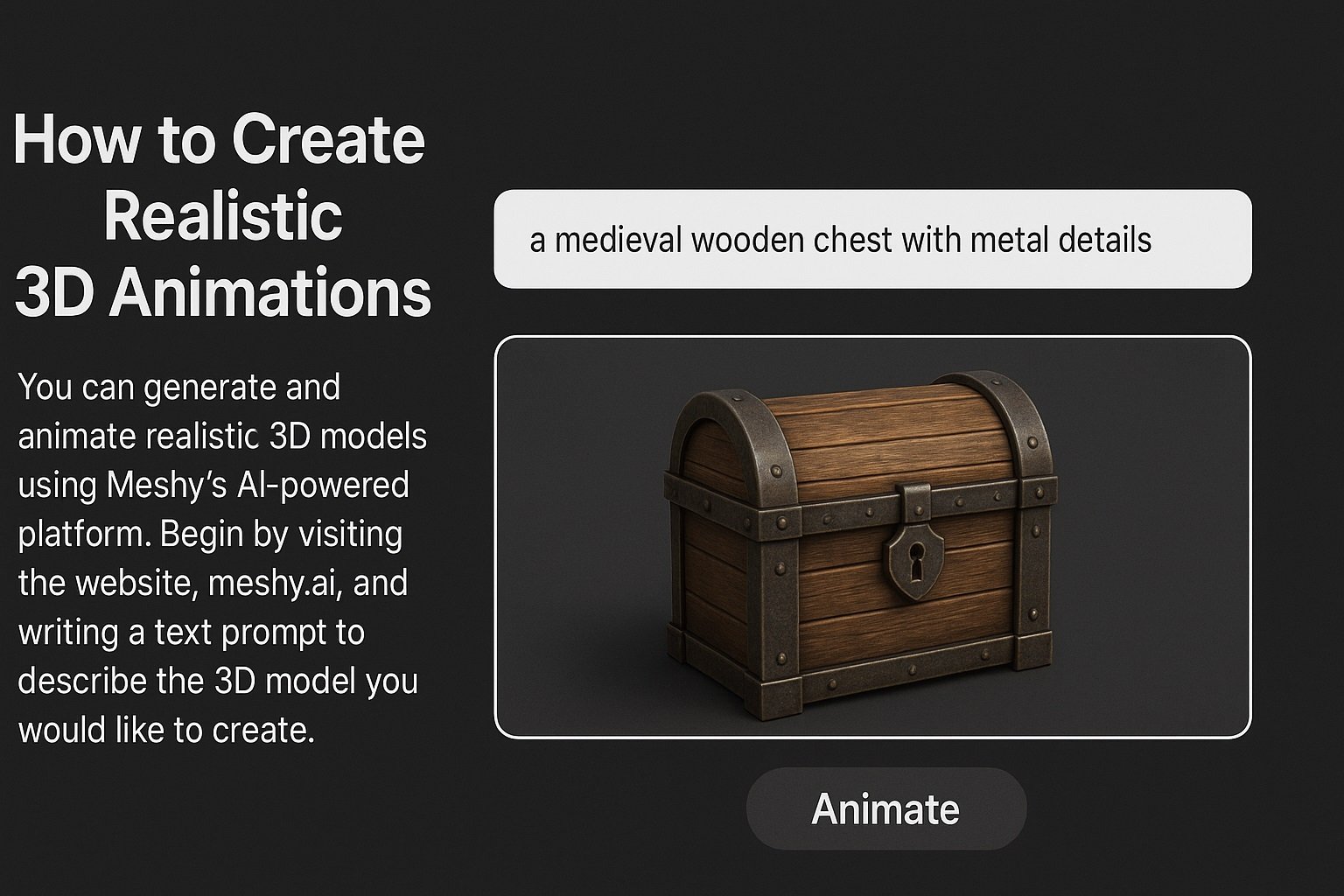How to Use Meshy AI 3D Models for Beginners
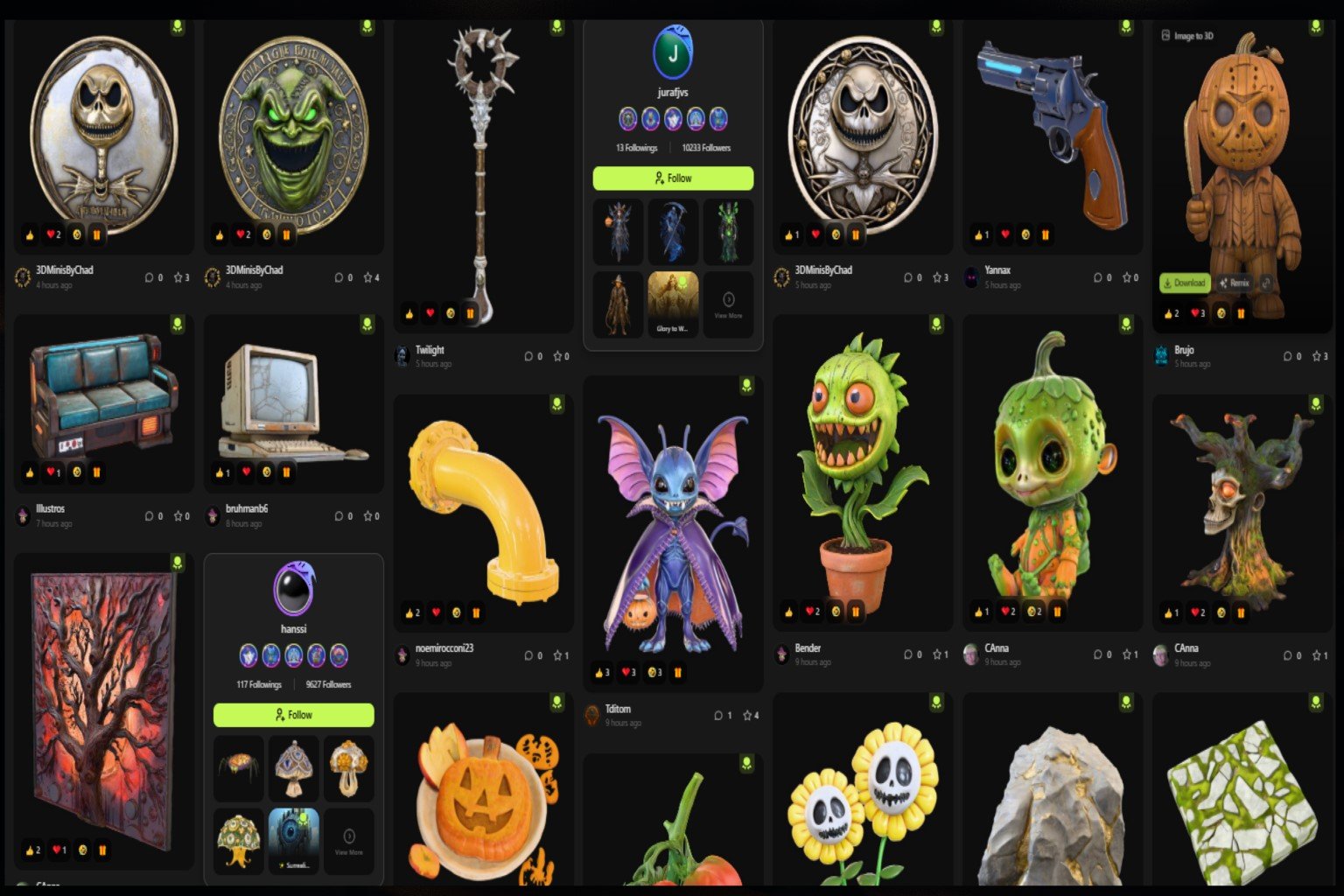
What Is Meshy AI?
Meshy AI is an innovative platform that uses artificial intelligence to generate 3D models automatically from text or images. It allows users to quickly transform ideas into realistic 3D meshes, textures, and animations—without needing extensive 3D design knowledge.Key Features:
- Text-to-3D model generation
- AI-powered texture creation
- Model editing and retopology tools
- Export options for formats like GLB, FBX, and OBJ
Getting Started with Meshy AI
1. Sign Up and Access the Platform
Go to Meshy.ai and create an account. The platform offers free and paid plans depending on the number of generations and model complexity you need.2. Choose a Creation Mode
Meshy offers two main modes:- Text-to-3D: Type a description like “a medieval wooden chest with metal details” and Meshy AI generates a full 3D model.
- Image-to-3D: Upload a reference image to generate a model that matches the design.
3. Customize Your Model
After generating your model, you can use the built-in editor to:- Adjust proportions and textures
- Refine lighting and materials
- Apply AI upscaling for higher quality
4. Export Your 3D Model
Once you’re satisfied, export the model in your preferred format. Meshy supports GLB, FBX, and OBJ, which are compatible with most 3D tools and game engines like Unity, Unreal Engine, and Blender.Practical Applications of Meshy AI
- Game Development: Quickly prototype characters, props, and environments.
- Product Design: Visualize product ideas in 3D before manufacturing.
- AR/VR Experiences: Create immersive assets for virtual environments.
- Marketing and Advertising: Produce realistic 3D visuals for campaigns.
Tips for Beginners
- Start with simple prompts before attempting complex designs.
- Experiment with style modifiers such as “cartoon,” “realistic,” or “low-poly.”
- Use reference images for better accuracy in textures and shapes.
- Leverage AI texture tools to add realism to your creations.