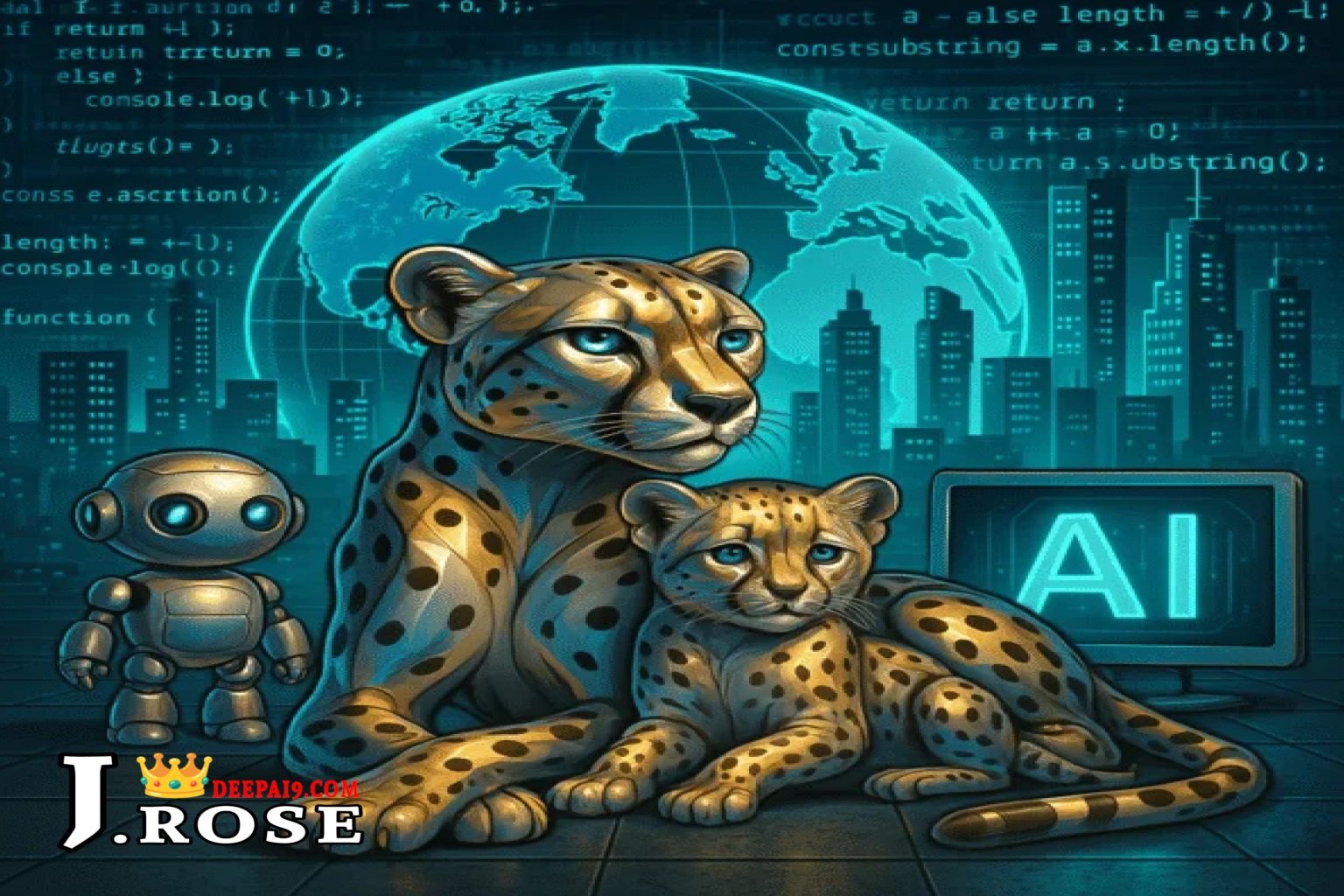How to Create a Hug Trend with Celebrities
How to Create the Celebrity Hug Photo Trend Using AI (Free Guide), One of the most talked-about trends on social media today is the “celebrity hug” photo style—pictures that look like you are standing next to or hugging your favorite celebrity, fictional character, or even an anime hero. Thanks to AI technology, you can now create these fun and realistic photos for free without spending money on complex tools.
In this guide, we’ll walk you through everything you need to know about using Google Gemini AI to join the trend and design your own creative images.

What Is the Celebrity Hug AI Trend?
The trend started when users began sharing AI-generated photos of themselves hugging celebrities or beloved characters. These images often look like casual snapshots or Polaroid-style photos, blending nostalgia with creativity.
By uploading a personal photo and combining it with AI, people can create a natural-looking picture that feels like a memory captured in real life.
Why Use Gemini AI for This Trend?
Google’s Gemini 2.5 Flash AI (sometimes nicknamed “Nano Banana” technology) is one of the fastest and most accurate free AI tools available. It allows users to:
Create high-quality, realistic images within minutes.
Edit and refine results simply by adjusting the prompt.
Generate as many variations as needed—without paying.
Step-by-Step Guide: How to Create Your Hugging Photo
Step 1: Access Gemini
Go to the official Gemini website or open the Gemini app.
(Reminder: You must sign in with your Google account.)
Step 2: Upload Your Photos
Prepare two images:
A high-resolution picture of yourself.
A photo of the celebrity, fictional character, or friend you want to appear next to.
(Note: Only use images you own the rights to or that are safe for personal use.)
Step 3: Write a Descriptive Prompt
The most important step is writing a clear description. Gemini uses your words to shape the result. For example:
Realistic Polaroid Style:
“Make this image of two people look like a Polaroid photo. The picture should appear casual, with soft flash lighting and a natural smile. Place a white curtain background behind us. The other person should be next to me with a hand on my shoulder.”
3D-Style Hug:
“Make this image of two people look like a Polaroid photo. Keep the background a white curtain. The other person should be standing beside me with a hand on my shoulder. Make the features appear in 3D style.”
Anime-Inspired Version:
“Make this image of two people look like a Polaroid photo. Keep it casual with soft flash lighting. Change the background to a white curtain. The other person should be next to me with a hand on my shoulder in anime style.”
Step 4: Generate the Photo
Click the Generate button and wait a few moments. Gemini usually delivers results in under a minute.
Step 5: Refine Your Result
If you’re not satisfied, simply re-upload the same photos and adjust your prompt with more details until you achieve the look you want.
Step 6: Use High-Quality Images
For best results, always upload clear and sharp photos. Blurry or low-resolution images make it harder for AI to process correctly.
Is Gemini Free to Use?
Yes! Gemini offers free access, and you can generate as many creative images as you like. Just download the app, sign in with your Google account, and start experimenting.
Tips for Best Results
Use your own personal photos to stay within safe and fair use guidelines.
Be as descriptive as possible in your prompts.
Try different styles (realistic, anime, 3D) to explore new creative outcomes.
Keep experimenting—small changes in the prompt can make a big difference.
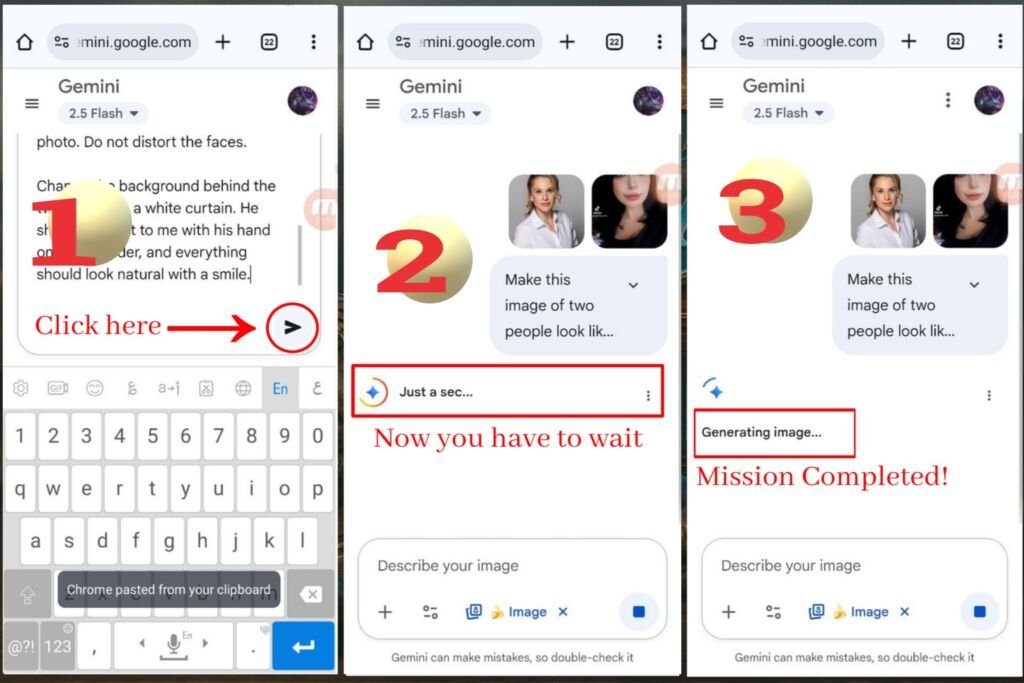
To get a great picture, make sure you have followed the steps below.
Step-by-Step Guide to Make Hugging Photos with AI
Step 1: Sign in to Gemini
Visit the website/app.
Log in with Google account.
Step 2: Upload Your Photos
One of yourself.
One of celebrity/character.
Step 3: Write a Clear AI Prompt
Importance of accurate descriptions.
Provide example prompts:
Polaroid style
3D model
Anime version
Step 4: Generate the Image
Click “Generate.”
Wait a few minutes.
Step 5: Refine the Results
If missing details, adjust prompts.
Try again until satisfied.
Step 6: Use High-Quality Photos
Why resolution matters.
Avoid blurry/low-quality uploads.

Conclusion
The celebrity hug trend is a fun and creative way to use AI for personal expression. With Google Gemini, you don’t need advanced editing skills or expensive tools—just your imagination and a few simple steps.
By mastering prompt writing and using high-quality images, you can create unique photos that look natural and capture the magic of meeting your favorite stars or characters.
If you found this guide helpful, feel free to share it with friends and explore more AI tutorials on our site.
What's your reaction?
J.RAZ
Hi, my name is Jouri. I'm a web designer, currently studying software engineering for my bachelor's degree. You might be wondering: What's a computer science major doing in artificial intelligence? I started studying computer science because it's practical and because I'm good at it. But if I had the chance, I'd choose writing as a career. I build worlds and describe names simply because they sound pretty. That's why I'm here.