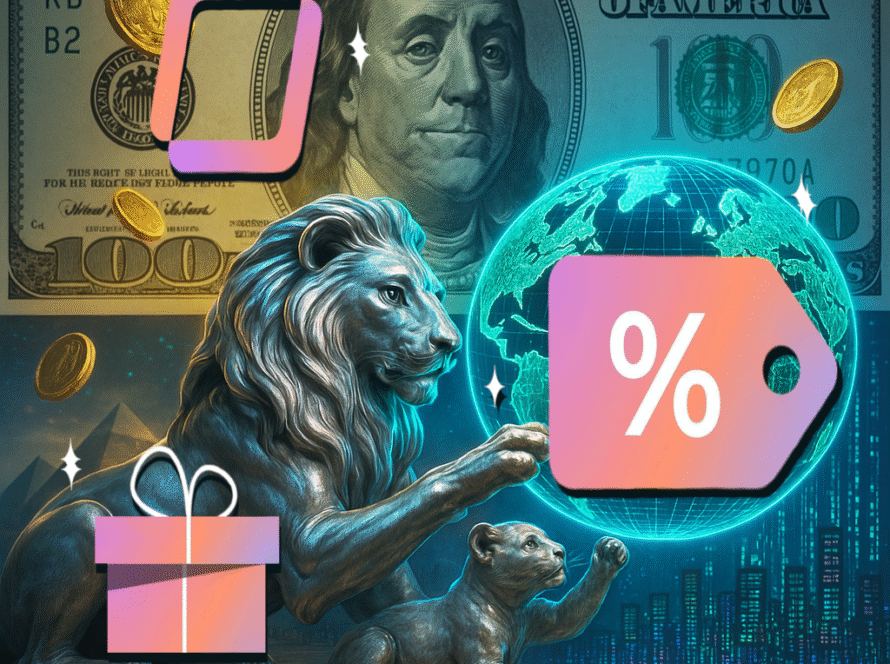Top 9 Best 2D Animation Software & Online Tools (2026)
2D animation software can dramatically improve your workflow and final result.
Below is a curated list of the top 9 2D animation tools in 2026 — including professional
production software, easy drag-and-drop web tools, and even a mobile app for frame-by-frame animation.
We’ll also include a quick comparison table so you can instantly see which tool fits your skill level and project type.
🥇 Professional 2D Animation Software (Desktop)
These applications are used in studios and in high-end productions. They offer full control over timing,
rigging, character performance, and final output quality.
1. Toon Boom Harmony
Main use: Industry-standard for TV shows and films in traditional-style 2D animation.
Key features: Frame-by-frame animation, advanced rigging (bones), vector and bitmap drawing,
professional color and compositing tools.
Best for: Studios and professional animators who need broadcast-quality animation.
2. Adobe Animate (formerly Flash)
Main use: Web animation, character animation, interactive content, GIFs.
Key features: Symbol-based animation, timeline editing, vector artwork, fast output for web and social.
Best for: Motion designers and content creators who publish for web and social platforms.
3. Adobe Character Animator
Main use: Real-time character animation using your webcam and microphone.
Key features: Automatic lip-sync, face tracking, instant performance capture.
Best for: Streamers, YouTubers, educators who need animated talking characters quickly.
🥈 Beginner & Intermediate Animation Software (Desktop)
These tools are easier to learn but still powerful enough to produce professional-looking character animation.
4. Cartoon Animator (Reallusion)
Main use: Turn static images or illustrations into animated 2D characters.
Key features: Simple bone rigging, face and body motion templates, pre-made character actions.
Best for: Beginners, teachers, YouTube educators, marketing content creators.
5. Moho Pro (Anime Studio)
Main use: Vector-based animation with powerful bone systems and intelligent deformation.
Key features: Smart bones, physics, timeline-based editing, consistent character movement.
Best for: Indie animators and small teams who want control without a huge learning curve.
🥉 Best Online 2D Animation Makers (No Download Needed)
Want to create animated videos directly in your browser? These cloud tools are perfect for marketing,
explainers, and social media content. Great if you don’t want to install heavy desktop software.
6. Animaker
Main use: Explainer videos, marketing videos, educational shorts.
Key features: Character builder, huge template library, drag-and-drop timeline.
Best for: Marketers, startup founders, teachers.
7. Canva
Main use: Quick animated posts for social media, ads, stories, reels.
Key features: Motion presets, animated text, drag-and-drop design — no animation experience required.
Best for: Social media creators and content teams.
8. Vyond (formerly GoAnimate)
Main use: Business explainers, training videos, pitch videos.
Key features: Pre-built characters in professional outfits, scene templates, voiceover sync.
Best for: Companies, HR teams, e-learning creators.
📱 Best Mobile App for 2D Animation
9. FlipaClip
Main use: Frame-by-frame hand-drawn animation directly on your phone or tablet.
Key features: Onion skinning, layers, timeline playback, stylus-friendly drawing.
Best for: Beginners, hobbyists, students learning traditional animation techniques.
🔥 Comparison: Best 2D Animation Tools in 2025
| Tool / Platform | Type | Difficulty | Key Features | Best For |
|---|---|---|---|---|
| Toon Boom Harmony | Desktop | Advanced | Frame-by-frame, rigging, compositing | Studios & pro animators |
| Adobe Animate | Desktop | Intermediate | Web export, symbol animation, GIFs | Motion designers / web |
| Adobe Character Animator | Desktop | Intermediate | Real-time lipsync & face tracking | Streamers / YouTubers |
| Cartoon Animator (CTA) | Desktop | Easy | 2D bone rigging, templates | Beginners / teachers |
| Moho Pro | Desktop | Intermediate | Smart bones, physics, vector tools | Indie animators |
| Animaker | Online | Easy | Character builder, large template library | Marketing & explainers |
| Canva | Online | Easy | Drag-and-drop animated posts | Social media content |
| Vyond | Online | Easy | Business video templates, voice sync | Companies & trainers |
| FlipaClip | Mobile | Easy | Frame-by-frame drawing, onion skinning | Students & hobbyists |
If you’re a complete beginner and just want to make simple cartoon-style animations:
- Cartoon Animator (desktop) is the easiest way to animate your own characters.
- Animaker (online) is perfect if you want pre-made characters and templates without any drawing.
📚 Related Articles
How to Create an Explainer Video (Step-by-Step Guide for Beginners)
Top Free Video Editing Software for YouTube and Social Media
Motion Graphics vs. Animation: What’s the Difference?
Best AI Tools for Content Creators in 2025
Keep exploring to improve your animation workflow, scriptwriting, visual style, and post-production.
What's your reaction?
J.RAZ
Hi, my name is Jouri. I'm a web designer, currently studying software engineering for my bachelor's degree. You might be wondering: What's a computer science major doing in artificial intelligence? I started studying computer science because it's practical and because I'm good at it. But if I had the chance, I'd choose writing as a career. I build worlds and describe names simply because they sound pretty. That's why I'm here.