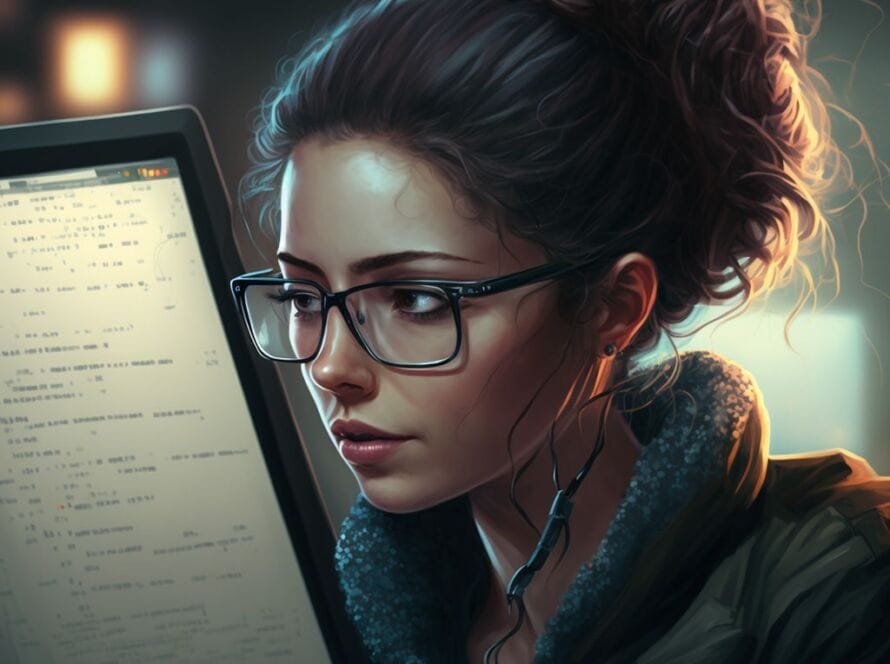How to Create AI Figurines Using Your Photo with Gemini 2.5 Flash AI for Free!
Introduction
Artificial Intelligence has opened the doors to unlimited creativity — from generating realistic avatars to producing collectible-style figurines. In this guide, we’ll show you step by step how to create AI figurines using your own photo with Gemini 2.5 Flash AI (a.k.a. Nano Banana) absolutely for free!
Whether you want a personalized digital statue of yourself, a figurine of your favorite character, or even a stylized 3D art piece, Gemini makes it possible in just a few minutes.

What is Gemini 2.5 Flash AI (Nano Banana)?
Gemini 2.5 Flash AI, sometimes nicknamed Nano Banana, is one of Google’s most advanced AI models for generating and editing images.
Originally, “Nano Banana” was an internal codename, but it quickly spread online and became a synonym for Gemini 2.5 Flash AI.
It stands out for its speed, stability, and hyper-realistic results, outperforming many other AI tools in producing lifelike images.
Unlike older tools, Gemini preserves the likeness of your uploaded photo while transforming it into a figurine-style model.
In short: Nano Banana = Gemini 2.5 Flash AI (just with a fun nickname).
Why Use Gemini 2.5 Flash AI for Figurines?
✅ Free and accessible (requires only a Google account).
✅ Ultra-realistic output with detailed textures and lighting.
✅ Maintains resemblance to the original photo or drawing.
✅ Fast processing — usually just a few minutes.
✅ Creative customization by simply changing your text prompt.
Step-by-Step Guide: How to Create Your AI Figurine
1. Access Gemini’s Official Platform
👉 Visit Google Gemini AI and sign in with your Google account.
2. Upload Your Image
Use a clear, high-quality photo of yourself, a friend, or even a drawing.
Neutral backgrounds (like a plain wall) work best.
Avoid blurry, pixelated, or cluttered images.
3. Enter the Prompt (The Magic Spell ✨)
Copy and paste this prompt into the text field:
Create a 1/7 scale commercialized figurine of the characters in the picture, in a realistic style, in a real environment. The figurine is placed on a computer desk. The figurine has a round transparent acrylic base, with no text on the base. The content on the computer screen is a 3D modeling process of this figurine. Next to the computer screen is a toy packaging box, designed in a style reminiscent of high-quality collectible figures, printed with original artwork. The packaging features two-dimensional flat illustrations.
This ensures Gemini understands you want a figurine-style statue with collectible packaging vibes.
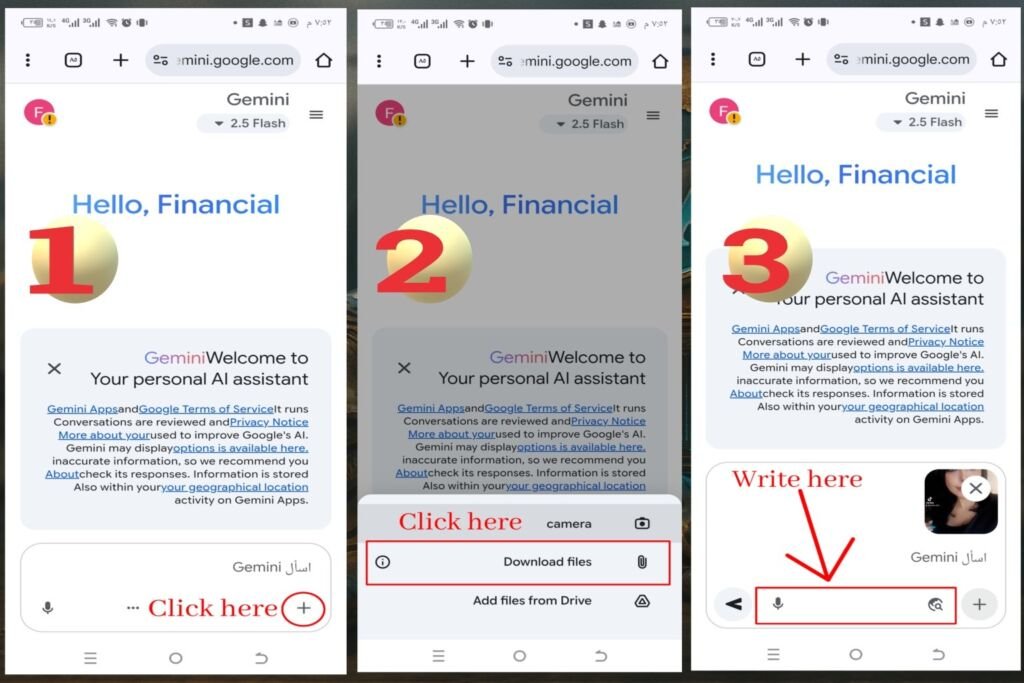
4. Generate the Figurine
Click “Generate” and wait a few moments. Gemini usually delivers results in under 2–3 minutes.
5. Refine Your Results
Not happy with the output?
Re-upload your photo.
Adjust the prompt with extra details (e.g., pose, outfit, lighting).
6. Tips for Best Results
Use HD photos with good lighting.
Keep your face and body clearly visible.
Neutral backgrounds = better focus on your figurine.
Experiment! AI creativity improves with your imagination.
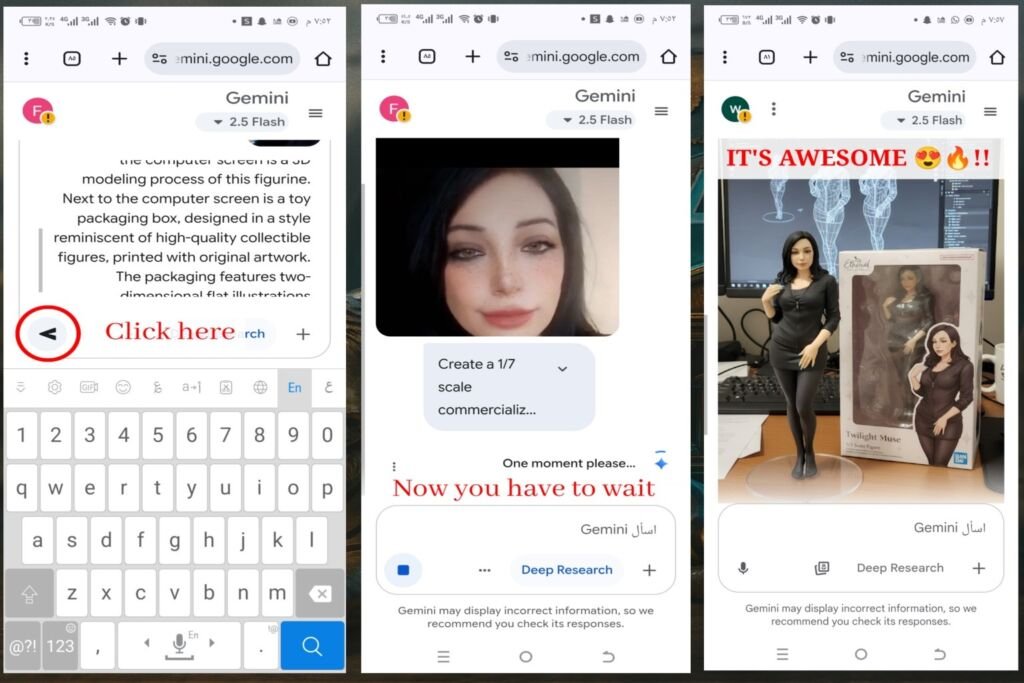
Example Results
Here are two example-style visuals that explain the process:
Image 1: Uploading a photo into Gemini’s interface.
Image 2: AI-generated figurine result placed on a desk.
(You can insert royalty-free AI demo images or screenshots here. Suggested sources: Unsplash, Pexels, or your own generated samples.)

Conclusion
That’s it! 🎉 You now know how to create a personalized AI figurine for free using Gemini 2.5 Flash AI (Nano Banana).
With just a clear photo, a well-written prompt, and a bit of creativity, you can transform yourself into a collectible figure in minutes. No expensive 3D modeling software, no paid AI tools — just Google Gemini and your imagination.
👉 Share this guide with your friends so they can create their own AI figurines too!

What's your reaction?
J.RAZ
Hi, my name is Jouri. I'm a web designer, currently studying software engineering for my bachelor's degree. You might be wondering: What's a computer science major doing in artificial intelligence? I started studying computer science because it's practical and because I'm good at it. But if I had the chance, I'd choose writing as a career. I build worlds and describe names simply because they sound pretty. That's why I'm here.